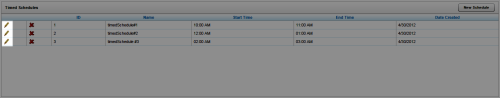Edit Timed Recording Schedules
Overview
Schedules are collections of business rules that govern recordings in inContact WFO. Timed recording schedules are used when desktop activity is recorded without corresponding phone events.
This
For more information, see Recording Schedules Overview.
- In the inContact WFO Web Portal, click AdministrationSchedulingTimed Schedules.
- Click Edit(indicated by the pencil icon) for the schedule to be edited.
- Revise the schedule's criteria and parameters as needed.
- Click Save.
See Also
- Page Details: Timed Schedule List — for additional information on fields shown on the Timed Schedule List page
- Page Details: Timed Schedules — for details regarding the information displayed on this page