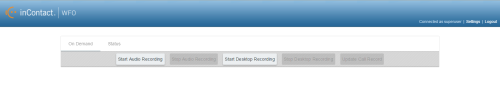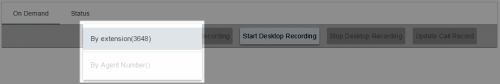Record Screens in Hybrid On-Demand
Required Permissions — Allow Desktop Recording
Overview
The Hybrid On-Demand web portal is the primary user interface to start or stop audio recording, start or stop screen recording, add information to recordings, or any combination of these.
This
For more information, see On-Demand Overview.
Follow these steps if you want record your screen but are not on a call (for example, to record a chat or email conversation). When you record the audio for a call by clicking Start Audio Recording, your associated screen activity will record automatically.
- In the On-Demand Web Portal, click Start Desktop Recording.
- From the drop-down list, select whether to record By Extension or By Agent Number.
- Click Stop Desktop Recording when ready.