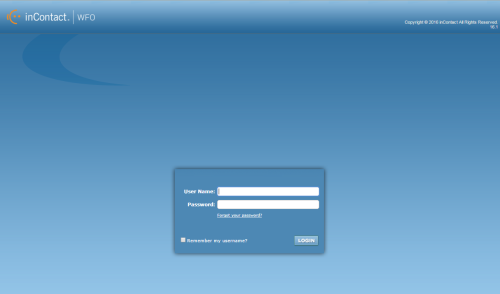Log in to the Hybrid On-Demand Web Portal
Overview
The Hybrid On-Demand web portal is the primary user interface to start or stop audio recording on demand, start or stop screen recording on demand, add information to recordings, or any combination of these.
This
For more information, see On-Demand Overview.
- Type the URL (host name or IP address) of the On-Demand web portal into a web browser's address bar (for example, http://incontactwfoondemand.yourcompany.com).
- Type your User Name and Password.
- Optional: Select the Remember my username? checkbox.
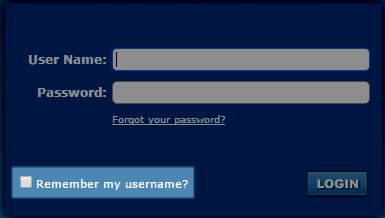
- Click Login.
- Optional: Type a new Extension Number or select a Device Alias from the drop-down list (the default Extension Number is the primary extension associated with your user account).
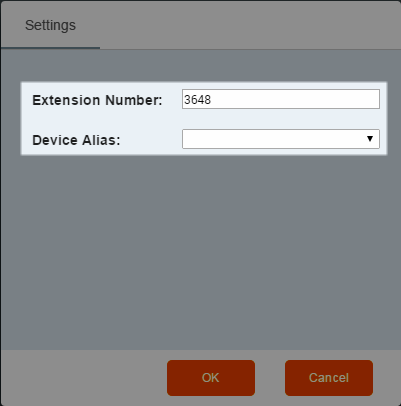
- Click OK.