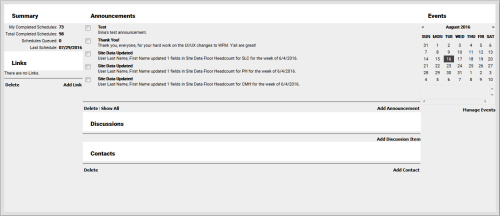inContact WFMv2 Portal Overview
The inContact WFMv2 Portal is the primary administrative user interface for inContact Workforce Management v2 and is displayed in the center of your screen when you select inContact WFMv2 Portal Home. Non-administrative users, including agents, typically use the Workstation home page instead.
The Portal home page consists of the following sections:
- Summary — Provides a snapshot of current information regarding various inContact WFMv2 processes
- Announcements — Provides administrators with an easy way to push informational bulletins to the Portal home page, the Workstation home page, or both
- Events — Provides administrators with a way to notify Portal users of upcoming events. Events do not appear on the Workstation home page.
- Links — Displays links to sites that Portal users may find useful. Workstation has its own Links section that is populated separately.
- Discussions — Allows authorized users to start and participate in forum-style conversations. Discussions does not appear on the Workstation home page.
- Contacts — Provides administrators with a centralized location for contact information that users may need. Contacts appears on both the Portal and Workstation home pages.
Related Tasks
- Add Announcements in the Portal
- Delete Announcements in the Portal
- Add Discussions in the Portal
- View Discussions in the Portal
- Comment on Discussions in the Portal
- Delete Discussion Comments in the Portal
- Delete Discussions in the Portal
- Add Links in the Portal
- Delete Links from the Portal
- Add Contacts in the Portal
- Delete Contacts in the Portal
- Add Events in the Portal
- View Events on the Portal Calendar
- Edit Events in the Portal
- Delete Events in the Portal