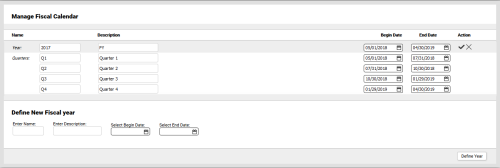inContact WFMv2 Administration > System Settings and Audit Logs > Edit Fiscal Calendar
Edit Fiscal Calendar
Required Permission — WFM Permissions>System>Fiscal Calendar>Edit
Overview
inContact WFMv2 allows you to configure a fiscal calendar for planning purposes if your organization does not operate on a calendar year.
This topic explains how to edit the fiscal calendar.
- Click WFOWFMv2 PortalSystem SettingsFiscal Calendar.
- Click the Edit icon for the fiscal year you want to change.
- Revise the fields as needed. All fields are editable for both the year and the individual quarters.
- Click the checkmark to save your changes or, if you decide no changes are needed, click the X.