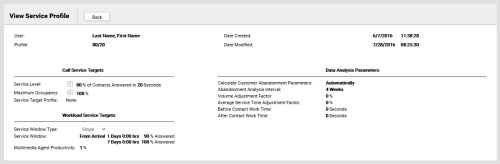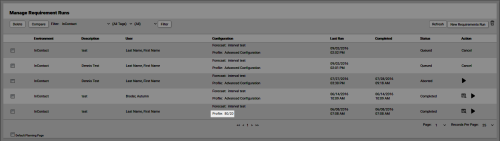View Service Profile
Required Permission — WFM Permissions>Planner>Service Profiles>View Others
Overview
Service Profiles are sets of configuration options for generating agent requirements as part of the inContact WFMv2 Planning process.
This topic explains how to view the details of a specific Service Profile used in a inContact WFMv2 requirements run.
For more information, see Service Profiles Overview.
- Click WFOWFMv2 PortalPlannerManage Requirement Runs.
- Optional: Filter the list of requirement runs using one or more of the drop-down lists for Environment, Tags, or keywords.
- Click the Profile value for a requirement run to display the View Service Profile page shown at the beginning of this topic.
Clicking Back on the View Service Profile page does not take you back to the Manage Requirement Runs page, but rather to the Manage Service Profiles page.