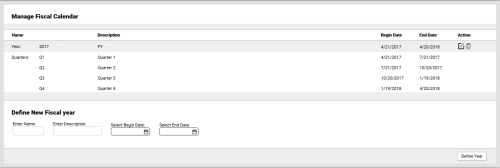inContact WFMv2 Administration > System Settings and Audit Logs > Delete Fiscal Year
Delete Fiscal Year
Required Permission — WFM Permissions>System>Fiscal Calendar>Edit
Overview
inContact WFMv2 allows you to configure a fiscal calendar for planning purposes if your organization does not operate on a calendar year.
This topic explains how to delete a year from the fiscal calendar. You cannot delete an individual quarter, although you can edit quarters. See Edit Fiscal Calendar.
- Click WFOWFMv2 PortalSystem SettingsFiscal Calendar.
- Click the Delete icon for the fiscal year you want to remove.
- Click OK.