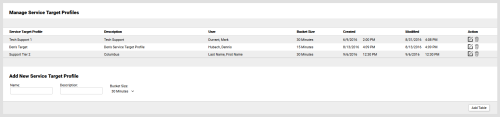Delete Service Target Profiles
Required Permission — WFM Permissions>Planner>Service Target Profiles>Create, WFM Permissions>Planner>Service Target Profiles>Delete Others, or both
Overview
Service Target Profiles can specify service metrics for your contact center on a very granular level. They are used in the Call Service Targets section of a Service Profile.
This topic explains how to delete Service Target Profiles in inContact WFMv2.
For more information, see Service Target Profiles Overview.
- Click WFOWFMv2 PortalPlanner Service Target Profiles.
- Click the Delete icon for the Service Target Profile you want to delete.
- Click OK.