Add ACD Queues
Required Permission — WFM Permissions>Contact Center>ACDs>Edit
Overview
ACD queues can be mapped to inContact WFMv2 Streams, allowing that data to be viewed and managed as Stream data.
This topic explains how to add ACD Queues in inContact WFMv2.
For more information, see ACD Settings Overview.
- Click WFOWFMv2 PortalContact CentersACDs.
- Click the Edit icon for the ACD to which you want to add queues.
- Click Advanced to display the ACD Queues section.
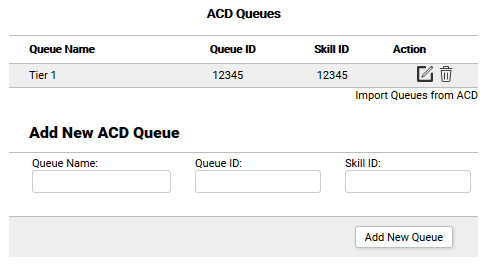
-
Alternative: Import Queues from the ACD

If inContact WFMv2 is configured with the connection information for your ACD, you can import ACD queues. Importing queue data will erase any queues that have been previously imported or added manually. To import:
- Click Import Queues from ACD.
- Click OK.
-
Alternative: Manually Add ACD Queues.

To manually add queues to the ACD:
- For Queue Name, type a name for the queue that corresponds to the Stream name for that queue.
- For Queue ID, type the unique identifier for the queue exactly as it appears in the ACD.
- For Skill ID, type the name of the skill being serviced by this queue, exactly as it appears in the ACD.
- Click Add New Queue.
- Click Save ACD Profile.
