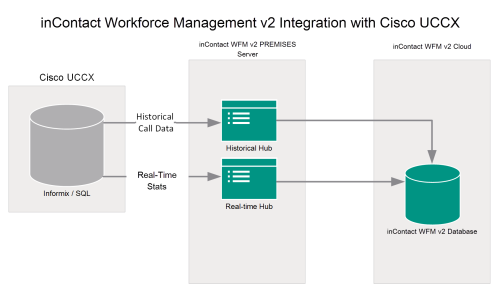Cisco UCCX Integration Overview
To download a complete PDF guide for this integration, click here.
inContact Workforce Management v2 can integrate with Cisco Unified Contact Center Express (UCCX) to receive both historical call data and real-time agent status information from the UCCX database.
Historical data is imported via ODBC from the UCCX database, which may be either Informix or SQL. This integration can work with either.
Integration Components
The following diagram shows a general architecture for this solution. The purpose of each Cisco UCCX component is explained in the accompanying table. For details on the inContact WFMv2 components, see inContact Workforce Management v2 Integrations Overview.
| Component | Function |
|---|---|
| Cisco UCCX Database | inContact WFMv2 imports telephony information on agents, devices, and statistics from the UCCX database via ODBC connection. |
Known Limitations
- The UCCX server must be on its own domain. This is a Cisco requirement and is not related to inContact WFMv2.
- If the UCCX server is built to Cisco's minimum specifications, this integration cannot be used to obtain real-time data. The historical integration can still be used.
- inContact WFMv2 cannot report properly on agent-based routing. Contact Service Queues (CSQs) must use Resource Skill routing (not Resource Group routing) and each CSQ must have exactly one matching Resource Skill.
- UCCX must be configured using only one profile. For instance, UCCX cannot have different settings in effect during the day as opposed to at night.
Customer Responsibilities
Customers are responsible for supplying the physical connection(s), IP connection(s), or both to the system, as well as for obtaining any licensing required by .
The following table provides a high-level overview of the customer configuration steps in Cisco UCCX integrations.
Some of these steps are tasks that must be performed in Cisco UCCX. Consult your Cisco UCCX documentation for details on performing these steps.
| Step | Description |
|---|---|
| 1 | Complete all necessary physical and IP connections between the inContact WFMv2 server(s) and the LAN. |
| 2 | Obtain any necessary Cisco software and licensing. |
| 3 | Create a UCCX database user account and password for inContact WFMv2. You can use the default uccxhruser account instead as it has the necessary permissions. The password for this account can be managed in UCCX Administration under Tools > Password Management > Historical Reporting User. |
| 4 | Configure the real-time snapshot interval for UCCX. |
| 5 | Informix database only: provide the inContact WFMv2 installation team with the Informix-specific ODBC driver from the Cisco UCCX installation disk. |
| 6 | Provide the following information to the inContact WFMv2 installation team:
|