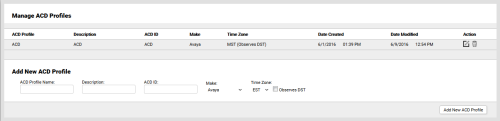Add ACD Profiles
Required Permission — WFM Permissions>Contact Center>ACDs>Edit
Overview
ACD Profiles define the characteristics of your organization's individual ACD(s). If you have multiple ACDs, each requires a separate ACD Profile.
This topic explains how to add new ACD Profiles in inContact WFMv2.
For more information, see ACD Settings Overview.
ACD Profiles are typically created during your initial system deployment, and new profiles are needed only if your organization adds a new or additional ACD.
- Click WFOWFMv2 PortalContact CentersACDs.
- Type a value in the ACD Profile Name field. This field is required.
- Type a value in the Description field. This field is required.
- Type a value in the ACD ID field. This field is required.
- For the Make field, select one of the following supported ACDs from the drop-down list: inContact, Avaya, or Cisco. The default value is inContact.
- For the Time Zone field, select one of the following from the drop-down list: EST, CST, MST, or PST. The default value is EST.
- Optional: Select the checkbox for Observes DST (Daylight Saving Time) if this applies.
- Click Add New ACD Profile.
Additional ACD characteristics can be defined on the Edit ACD Profiles page, which opens automatically when you complete this task (see Edit ACD Profiles).