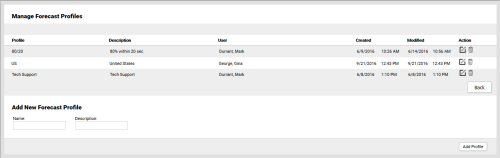Add Forecast Profiles
Required Permission — WFM Permissions>Forecaster>Forecast Profiles>Create
Overview
Forecast Profiles are sets of configuration options for generating forecasts in inContact WFMv2.
This topic explains how to add Forecast Profiles.
For more information, see Forecast Profiles Overview.
- Click WFOWFMv2 PortalForecasterForecast Profiles.
- In the Add New Profile section, type a value in the Name field. This field is required.
- In the Add New Profile section, type a value in the Description field. This field is required.
- Click Add Profile.
Additional Forecast Profile settings can be defined on the Edit Forecast Profiles page, which opens automatically when you complete this task (see Edit Forecast Profiles).