Add ACD Work Modes
Required Permission — WFM Permissions>Contact Center>ACDs>Edit
Overview
ACD Work Modes allow you to specify the agent states defined on your ACD and determine how those states are mapped to agent status within inContact WFMv2.
This topic explains how to add ACD Work Modes in inContact WFMv2.
For more information, see ACD Settings Overview.
- Click WFOWFMv2 PortalContact CentersACDs.
- Click the Edit icon for the ACD to which you want to add work modes.
- Click Advanced to display the ACD Work Modes section.
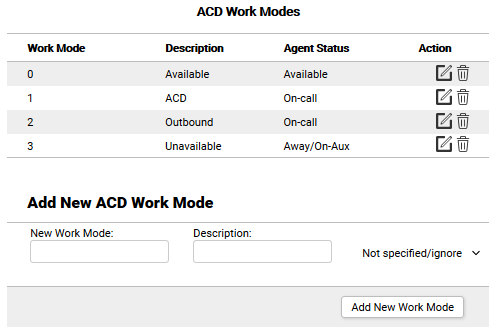
- For New Work Mode, type the numeric identifier used by your ACD for that work mode. This field is required.
- Type a value in the Description field. This field is required.
- From the drop-down list, select one of the following values: Not specified/ignore, After-call work time, Available, Away/On-Aux, Logged out, or On-call. This specifies the inContact WFMv2 status you want to use for the ACD Work Mode. The default value is Not specified/ignore.
- Click Add New Work Mode.
