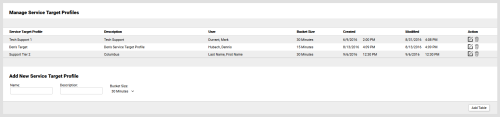Add Service Target Profiles
Required Permission — WFM Permissions>Planner>Service Target Profiles>Create
Overview
Service Target Profiles can specify service metrics for your contact center on a very granular level. They are used in the Call Service Targets section of a Service Profile.
This topic explains how to add Service Target Profiles in inContact WFMv2.
For more information, see Service Target Profiles Overview.
- Click WFOWFMv2 PortalPlannerService Target Profiles.
- In the Add New Service Target Profile section, type a value in the Name field. This field is required.
- Type a value in the Description field. This field is required.
- For Bucket Size, select one of the following values from the drop-down list: 30 minutes or 15 minutes. The default value is 30 minutes.
- Click Add Table.
Additional Service Target Profile settings can be defined on the Edit Service Target Profile page, which opens automatically when you complete this task (see Edit Service Profiles).