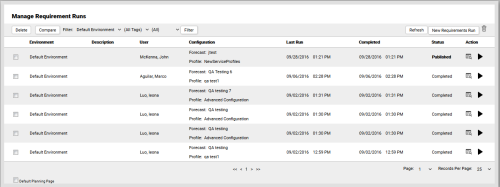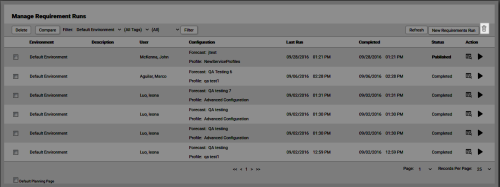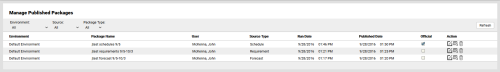Planning > Delete Requirements Runs
Delete Requirements Runs
Required Permission — WFM Permissions>Planner>Requirements Runs>Create, WFM Permissions>Planner>Requirements Runs>Delete Others, or both
Overview
Requirements runs allow you to predict workforce needs based on historical patterns and user-configurable data. You can delete the results of a completed run. Requirements runs with a status of Completed are deleted differently than runs with a status of Official or Published.
This topic explains how to delete requirements runs in each of the statuses.
Delete Completed Requirements Runs
- Click WFOWFMv2 PortalPlannerManage Requirements Runs.
- Click Delete for the runnyou want to remove.
This action discards all data generated for the requirements run.
Alternative: Delete by Date Range

If you want to delete multiple completed requirements runs at once, you can delete by date range.
- Click Delete, represented by the trash can icon, in the upper right corner of the Manage Requirements Runs page.
- If your organization has only one Environment, skip this step. For Select Environment, select from the drop-down list of available Environments.
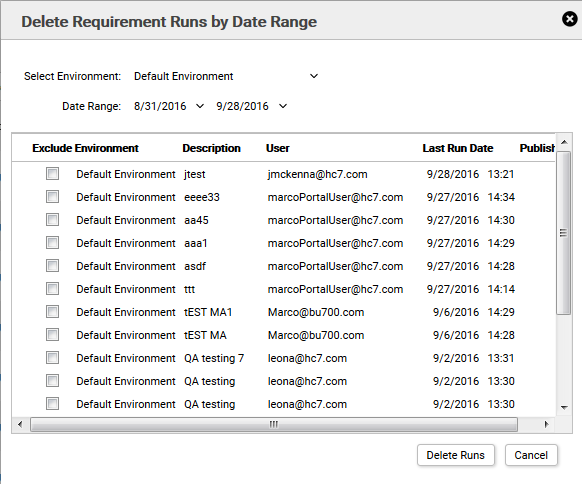
- For Date Range, select a starting and ending date using the drop-down lists.
- Optional: Select the checkbox for any requirements runs you want to Exclude from deletion.
- Click Delete Runs.
Delete Official or Published Forecasts
- Click WFOWFMv2 PortalOperationsPublished Packages.
- Click the Delete icon for the requirements run you want to remove. This action discards all data generated for the run, and that run will no longer be available for scheduling.