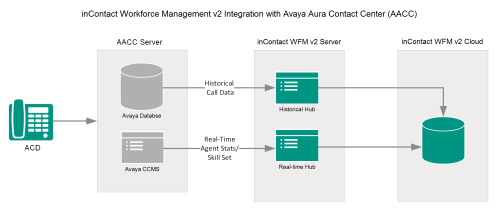Avaya Aura Contact Center Integration Overview
To download a complete PDF guide for this integration, click here.
inContact Workforce Management v2 can integrate with Avaya Aura Contact Center (AACC) to receive both historical call data and real-time agent status information.
Historical data is imported via ODBC from the Contact Center Manager Server (CCMS) database. Agent status is obtained via the Real-time Statistics Multicast (RSM) and the Real-time Data (RTD) API.
Integration Components
The following diagram shows a general architecture for this solution. The purpose of each AACC component is explained in the accompanying table. For details on the inContact WFM v2 components, see inContact Workforce Management v2 Overview.
| Component | Function |
|---|---|
| Avaya CCMS | inContact WFMv2 imports historical call data from the CCMS database via an ODBC connection. In addition, CCMS provides real-time statistical data for skillsets, agents, IVRs, routes, and servers/nodes via the Real-time Statistics Multicast (RSM) and the Real-time Data (RTD) API. |
| Avaya RTD SDK | The Software Developer's Kit (SDK) is installed on the inContact WFMv2 server and includes the RTD API for receiving agent status data. |
Customer Responsibilities
Customers are responsible for supplying the physical connection(s), IP connection(s), or both to the system, as well as for obtaining any licensing required by .
The following table provides a high-level overview of the customer configuration steps for AACC and inContact WFMv2 integrations.
| Step | Description |
|---|---|
| 1 | Complete all necessary physical and IP connections between the inContact WFMv2 server and the LAN. |
| 2 | Obtain any necessary Avaya software and licensing. |
| 3 | Enable all AACC real-time feeds and the RSM service on the Avaya Aura Contact Center Management Server (CCMS). |
| 4 | Create a user account for inContact WFMv2 with access to real-time data on the CCMS. The existing CCMS Administrator account may be used for this purpose. |
| 5 | Provide the CCMS installation disk to the inContact WFMv2 Installation team so they can install the Intersystems Cache ODBC driver on the inContact WFMv2 server. |
| 6 |
Provide the following information to the installation team:
|