Add ACD Aux Codes
Required Permission — WFM Permissions>Contact Center>ACDs>Edit
Overview
Aux Codes correspond to the aux reasons or codes on your ACD that provide additional information about a work mode.
This topic explains how to add ACD Aux Codes in inContact WFMv2.
For more information, see ACD Settings Overview.
- Click WFOWFMv2 PortalContact CentersACDs.
- Click the Edit icon for the ACD to which you want to add aux codes.
- Click Advanced to display the ACD Aux Codes section.
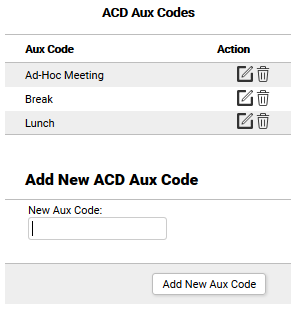
- For New Aux Code, type the aux code or reason exactly as it appears in your ACD. Some ACDs use numeric codes and some use text. inContact WFMv2 accepts either. This field is required.
- Click Add New Aux Code.
