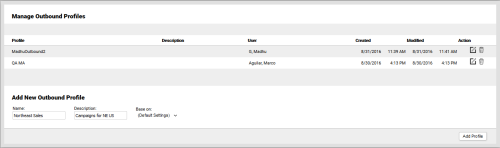Delete Outbound Profiles
Required Permission — WFM Permissions>Forecaster>Outbound Profiles>Create, WFM Permissions>Forecaster>Outbound Profiles>Delete Others, or both
Overview
Outbound Profiles are sets of configuration options that can be used to generate outbound forecasts. These profiles can be used to approximate outbound call volumes or to generate new stream data.
This topic explains how to delete Outbound Profiles.
For more information, see Outbound Profiles Overview.
- Click WFOWFMv2 PortalForecaster Outbound Profiles.
- Click the Delete icon for the Outbound Profile you want to delete.
- Click OK.