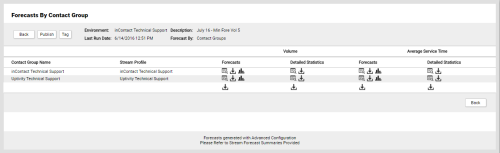Forecasting > Publish Forecast Runs
Publish Forecast Runs
Required Permission — WFM Permissions>Forecaster>Forecast Runs>Create, WFM Permissions>Forecaster>Forecast Runs>View Others, or both
Overview
Forecasts are predictions of future call volume based on historical volumes. inContact WFMv2 offers a number of algorithms you can use to produce forecasts. To make the results of a forecast available for other processes, such as planning and scheduling, you must publish the forecast.
This topic explains how to publish forecast runs.
- Click WFOWFMv2 PortalForecasterManage Forecast Runs.
- Click the View icon for the forecast you want to publish.
- Click Publish.
- Type a name for the forecast package.
- Click Publish.