Delete ACD Aux Codes
Required Permission — WFM Permissions>Contact Center>ACDs>Edit
Overview
Aux Codes correspond to the aux reasons or codes on your ACD that provide additional information about a work mode. They can be assigned to one or more inContact WFMv2 Breaks, Exceptions, or both.
This topic explains how to delete ACD Aux Codes in inContact WFMv2.
For more information, see ACD Settings Overview.
- Click WFOWFMv2 PortalContact CentersACDs.
- Click the Edit icon for the ACD to which you want to edit aux codes.
- Click Advanced to display the ACD Aux Codes section.
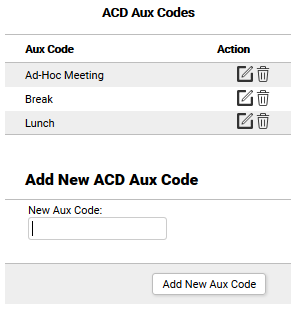
- Click the Delete icon for the Aux Code you want to delete.
- Click OK.
