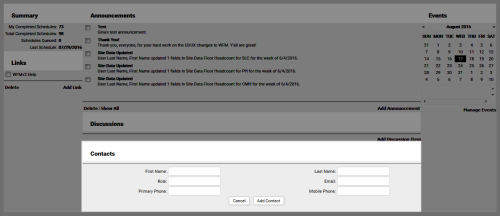inContact WFMv2 Administration > inContact WFMv2 Portal Overview > Home Page > Add Contacts in the Portal
Add Contacts in the Portal
Required Permission — WFM Permissions>Home Page>Contacts> Edit
Overview
The inContact WFMv2 Portal home page provides users with quick access to information that administrators have made available.
This topic explains how to add contacts, which will appear on both the Portal and Workstation home pages.
For more information, see inContact WFMv2 Portal Overview
- Click WFOWFMv2 PortalWFMv2 Portal Home.
- Click Add Contact.
- Type the contact information in the appropriate fields (none of the fields are required).
- Click Add Contact.