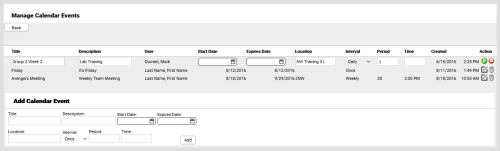inContact WFMv2 Administration > inContact WFMv2 Portal Overview > Home Page > Edit Events in the Portal
Edit Events in the Portal
Required Permission — WFM Permissions>Home Page>Events>Edit
Overview
The inContact WFMv2 Portal home page provides users with quick access to information that administrators have made available.
This topic explains how to edit events appearing on the calendar in the inContact WFMv2 Portal. Events do not appear on the Workstation home page, nor do they appear on the My Calendar page.
For more information, see inContact WFMv2 Portal Overview
- Click WFO WFMv2 Portal WFMv2 Portal Home.
- Under the calendar, click Manage Events.
- Click the Edit icon for the event you want to edit.
- Revise the information as needed. The User and Created fields are not editable.
- Click the green checkmark to save your changes or, if you decide no changes are needed, click the red X.
- Click Back to return to the Portal home page.