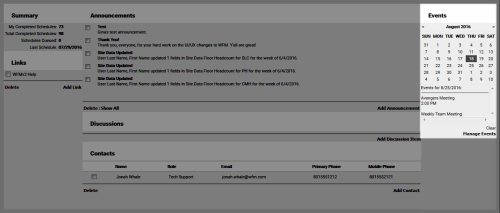inContact WFMv2 Administration > inContact WFMv2 Portal Overview > Home Page > View Events on the Portal Calendar
View Events on the Portal Calendar
Required Permission — iWFM Permissions>Homepage>Events>View
Overview
The inContact WFMv2 Portal home page provides users with quick access to information that administrators have made available.
This topic explains how to view details of events on the calendar that appears in the inContact WFMv2 Portal. Events do not appear on the Workstation home page, nor do they appear on the My Calendar page.
For more information, see inContact WFMv2 Portal Overview
- Click WFO WFMv2 Portal WFMv2 Portal Home.
- In the calendar in the Events section, navigate to the month you want to view using the < and > icons by the month name.
- Move your mouse over the calendar. Dates with events will change from dark gray to orange.
- Click a date with an event to display the event details below the calendar.
- Click Clear to close the event details display.