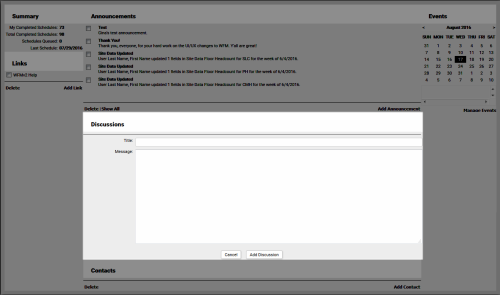inContact WFMv2 Administration > inContact WFMv2 Portal Overview > Home Page > Add Discussions in the Portal
Add Discussions in the Portal
Required Permission — WFM Permissions>Home Page>Forum Topics>Create
Overview
The inContact WFMv2 Portal home page provides users with quick access to information that administrators have made available.
This topic explains how to create discussions: items that Portal users can talk about in a forum-style manner on the inContact WFMv2 Portal home page. Discussions do not appear in the Workstation.
For more information, see inContact WFMv2 Portal Overview
- Click WFOWFMv2 PortalWFMv2 Portal Home.
- Click Add Discussion.
- Type a heading for the discussion in the Title field.
- Type the body of the discussion in the Message field.
- Click Add Discussion.