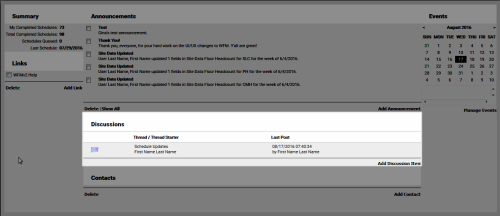inContact WFMv2 Administration > inContact WFMv2 Portal Overview > Home Page > View Discussions in the Portal
View Discussions in the Portal
Overview
The inContact WFMv2 Portal home page provides users with quick access to information that administrators have made available.
This topic explains how to view discussions: items that Portal users can talk about in a forum-style manner on the inContact WFMv2 Portal home page. Discussions do not appear in the Workstation.
For more information, see inContact WFMv2 Portal Overview
- Click WFO WFMv2 Portal WFMv2 Portal Home.
- Click the title of a discussion in the Thread/Thread Starter column.
- Click Back to return to the Portal home page.