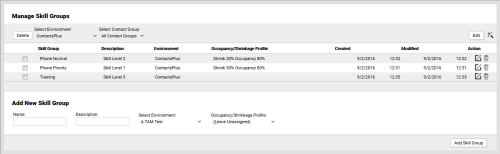Add Skill Groups
Required Permission — WFM Permissions>Workforce>Skill Groups>Edit
Overview
Skill Groups define the combination of Skills and Skill Levels that are to be considered for skills-based scheduling.
This topic explains how to add individual Skill Groups in inContact WFMv2. However, best practice is to generate Skill Groups using the Skill Group Identification Wizard (see Automatically Generate Skill Groups).
For more information, see Skill Groups Overview.
- Click WFOWFMv2 PortalWorkforceSkill Groups.
- In the Add New Skill Group section, type a value in the Name field. This field is required.
- In the Add New Skill Group section, type a value in the Description field. This field is required.
- If you only have one Environment, skip to the next step. Otherwise, use the Select Environment drop-down list to select an Environment.
- Optional: Use the Occupancy/Shrinkage Profile drop-down list to select the appropriate profile. The default value is Leave Unassigned.
- Click Add Skill Group.