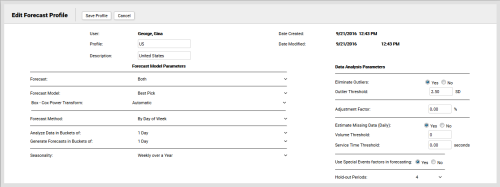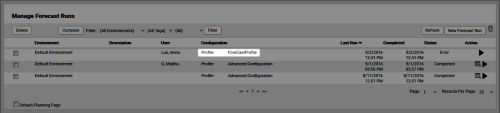View Forecast Profile
Required Permission — WFM Permissions>Forecaster>Forecast Profiles>View Others
Overview
Forecast Profiles are sets of configuration options for generating forecasts in inContact WFMv2.
This topic explains how to view the details of a specific Forecast Profile used in a inContact WFMv2 forecast run.
For more information, see Forecast Profiles Overview.
- Click WFOWFMv2 PortalForecasterManage Forecast Runs.
- Optional: Filter the list of forecast runs using one or more of the drop-down lists for Environment, Tags, or keywords.
- Click the Profile value for a forecast run to display the View Forecast Profile page shown at the beginning of this topic.