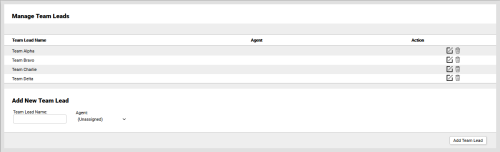Edit Team Leads
Required Permission — WFM Permissions>Workforce>Team Leads>Edit
Overview
Team Leads in inContact WFMv2 allow you to group agents by assigning them to a specific team. They are used in scheduling.
This topic explains how to edit Team Leads in inContact WFMv2.
For more information, see Team Leads Overview.
- Click WFOWFMv2 PortalWorkforce Team Leads.
- Click the Edit icon for the Team Lead you want to edit.
- Optional: Revise the value in the Team Lead Name field.
- Optional: For the Agent field, select from the drop-down list of available agents. The Manage Team Leads page displays only one of the agents assigned to each Team Lead.
- Click the checkmark to save your changes or, if you decide no changes are needed, click the X to cancel.