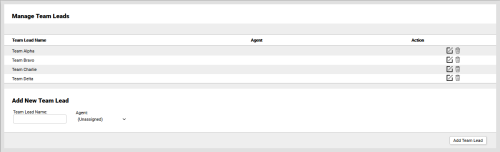Add Team Leads
Required Permission — WFM Permissions>Workforce>Team Leads>Edit
Overview
Team Leads in inContact WFMv2 allow you to group agents by assigning them to a specific team. They are used in scheduling.
This topic explains how to add Team Leads in inContact WFMv2.
For more information, see Team Leads Overview.
- Click WFOWFMv2 PortalWorkforceTeam Leads.
- Type a value in the Team Lead Name field. This field is required. inContact recommends using team names rather than personal names.
- Optional: Select an Agent from the drop-down list. The default value is Unassigned.
- Click Add Team Lead.