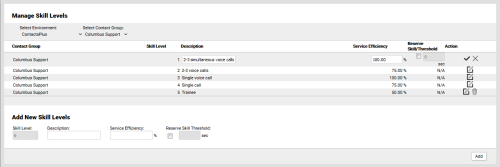Edit Skill Levels
Required Permission — WFM Permissions>Workforce>Skill Levels>Edit
Overview
Skill Levels in inContact WFMv2 allow you to categorize agents based on their efficiency with a particular skill. They are used in skills-based scheduling.
This topic explains how to edit Skill Levels in inContact WFMv2.
For more information, see Skill Levels Overview.
- Click WFOWFMv2 PortalWorkforce Skill Levels.
- If you only have one Environment, skip to the next step. Otherwise, use the Select Environment drop-down list to select the correct Environment.
- Optional: Use the Select Contact Group drop-down list to filter by Contact Group.
- Click the Edit icon for the Skill Level you want to edit.
- Revise the values in the Description field, the Service Efficiency field, or both. If supported in your organization, you can also edit the Reserve Skill/Threshold field.
- Click the checkmark to save your changes or, if you decide no changes are needed, click the X to cancel.