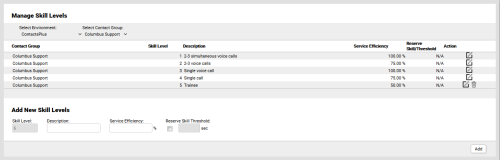Add Skill Levels
Required Permission — WFM Permissions>Workforce>Skill Levels>Edit
Skill Levels in inContact WFMv2 allow you to categorize agents based on their efficiency with a particular skill. They are used in skills-based scheduling.
This topic explains how to add Skill Levels in inContact WFMv2.
For more information, see Skill Levels Overview.
- Click WFOWFMv2 PortalWorkforceSkill Levels.
- If you only have one Environment, skip to the next step. Otherwise, use the Select Environment drop-down list to select an Environment.
- Use the Select Contact Group drop-down to select from the Contact Groups available for this Environment.
- Verify the value in the Skill Level field is what you expect.
This field is automatically populated with the next available Skill Level for this Contact Group. If the value is not what you expect, you may have selected the wrong Contact Group.
- Type a value in the Description field. This field is required, and must be unique to each Skill Level for a given Contact Group.
- Type a whole number in the Service Efficiency field. This value is the percentage of efficiency an agent must exhibit for the skill to be ranked at this Skill Level.
-
Optional: Reserve Skill Levels

Reserve Skill Levels are only supported in Avaya environments. Reserve skills allow an agent to take a different type of calls if certain conditions are met (for example, an outbound agent may be activated to take inbound calls in overflow situations). To designate a reserve Skill Level:
- For Reserve Skill Threshold, select the checkbox.
- Type a numeric value in the text field preceding sec. This field defines the number of seconds before the reserve skill is activated.
- Click Add.