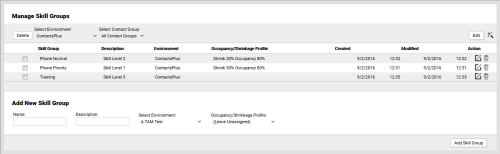Delete Skill Groups
Required Permission — WFM Permissions>Workforce>Skill Groups>Edit
Overview
Skill Groups define the combination of Skills and Skill Levels that are to be considered for skills-based scheduling.
This topic explains how to delete Skill Groups in inContact WFMv2.
For more information, see Skill Groups Overview.
- Click WFOWFMv2 PortalWorkforce Skill Groups.
- If you only have one Environment, skip to the next step. Otherwise, use the Environment drop-down list to select the correct Environment.
- Optional: Use the Select Contact Group drop-down list to filter by Contact Group.
- Click the Delete icon for the Skill Group you want to delete or, to delete multiple Skill Groups, select the checkbox next to the appropriate Skill Groups and then click Delete.
- Click OK.