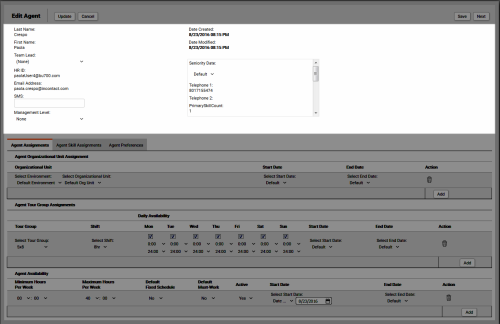Create/Edit Custom Agent Attributes
Required Permission — WFM Permissions>Workforce>Agent Attributes>Edit
Overview
Agents in inContact WFMv2 are front-line employees who handle contact center interactions. You can create custom attributes and make them part of the agent's record.
This topic explains how to create and edit custom agent attributes.
For more information, see Agents Overview.
The following fields are read-only on this page, and must be edited from the agent's User account in Central:
- Last Name
- First Name
- Email Address
- Telephone 1
- Telephone 2
The HR ID field contains the user's Username and cannot be edited. The Primary Skill Count field is a system value that cannot be edited.
- Click WFOWFMv2 PortalWorkforce Agents.
- Click the Edit icon for the agent you want to edit.
- Optional: For Team Lead, select from the drop-down list of existing teams/team leads.
- Optional: For Management Level, select one of the following from the drop-down list: None, Organizational Unit, Business Unit, Environment, Executive, or Team Lead. If the agent also has management duties, this field allows you to specify the level at which they can manage within inContact WFMv2. The default value is None.
- Optional: Revise the values of any custom attributes. The available fields and values differ depending on the attributes in your system (see
- Click the checkmark to save your changes or, if you decide no changes are needed, click the X to cancel.