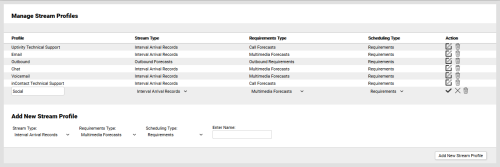Edit Stream Profiles
Required Permission — WFM Permissions>Manage>Stream Profiles>Edit
Overview
Streams represent the data associated with different contact types, such as ACD skills, outbound, chat, email, and so forth. Stream Profiles provide additional information about how a Stream's data is used by inContact WFMv2.
This topic explains how to edit Stream Profiles in inContact WFMv2.
For more information, see Streams Overview.
- Click WFOWFMv2 PortalContact Centers Stream Profiles.
- Click the Edit icon for the Stream Profile you want to edit.
- Revise the values as needed.
- Click the checkmark to save your changes or, if you decide no changes are needed, click the X to cancel.