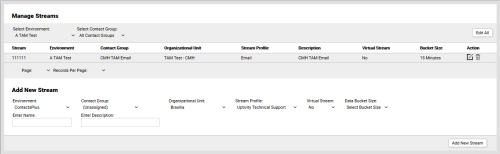Delete Streams
Required Permission — WFM Permissions>Contact Centers>Streams>Edit
Overview
Streams represent data associated with various contact types, such as outbound, chat, email, and so forth. For call traffic, they are typically the same as the skills, VDNs, or gates in your ACD.
This topic explains how to delete Streams in inContact WFMv2.
For more information, see Streams Overview.
When you delete a Stream, all data associated with that Stream is lost. Do not perform this task without consulting inContact Support.
- Click WFOWFMv2 PortalContact Centers Streams.
- If you only have one Environment, skip to the next step. Otherwise, use the Environment drop-down list to select the correct Environment.
- Click the Delete icon for the Stream you want to delete.
- Click OK.
- Click OK again.