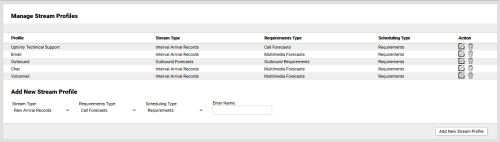Add Stream Profiles
Required Permission — WFM Permissions>Contact Centers>Stream Profiles>Edit
Overview
Streams represent the data associated with different contact types, such as ACD skills, outbound, chat, email, and so forth. Stream Profiles provide additional information about how a Stream's data is used by inContact WFMv2.
This topic explains how to add Stream Profiles in inContact WFMv2.
For more information, see Streams Overview.
- Click WFOWFMv2 PortalContact Centers Stream Profiles.
- For Stream Type, select Outbound Forecast for an outbound profile, or Interval Arrival Records for all other profiles.
- For Requirements Type, select the method used to generate agent requirements from a drop-down list of the following: Call Forecasts, Multimedia Forecasts, or Outbound Requirements.
- Leave Scheduling Type set at the default value of Requirements.
- Click Add New Stream Profile.
- Click Add New Business Unit.