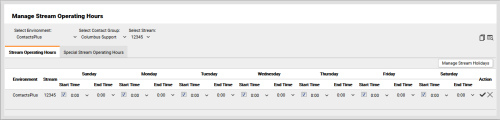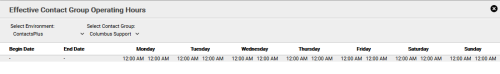inContact WFMv2 Administration > Organizational Settings > Operating Hours > View Operating Hours for Contact Groups
View Operating Hours for Contact Groups
Required Permission — WFM Permissions>Operating Hours>Stream Operating Hours>View
Overview
Operating Hours for a Stream define when there is traffic on that Stream. You can view Operating Hours for Contact Groups to see this information in the context of agents.
This topic explains how to view Effective Contact Group Operating Hours in inContact WFMv2.
For more information, see Operating Hours Overview.
- Click WFOWFMv2 PortalOperating Hours Stream.
- If you only have one Environment, skip to the next step. Otherwise, use the Select Environment drop-down list to select an Environment.
- For Select Contact Group, select from the drop-down list of available Contact Groups for the Environment.
- For Select Stream, select from the drop-down list of available Streams for the Contact Group.
- Click the View Effective Contact Group Operating Hours icon (in the upper right portion of the Manage Stream Operating Hours page shown at the start of this topic).