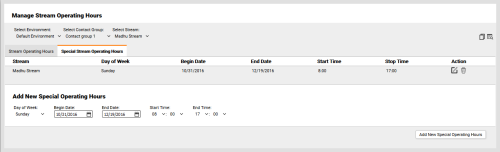Edit Special Operating Hours for Streams
Required Permission — WFM Permissions>Operating Hours>Stream Operating Hours>Edit
Overview
Operating Hours for a Stream define when there is traffic on that Stream. Special Operating Hours can be used to define temporary periods when the default hours do not apply.
This topic explains how to edit existing Special Operating Hours for Streams in inContact WFMv2.
For more information, see Operating Hours Overview.
- Click WFOWFMv2 PortalOperating Hours Stream.
- If you only have one Environment, skip to the next step. Otherwise, use the Select Environment drop-down list to select an Environment.
- For Select Contact Group, select from the drop-down list of available Contact Groups for the Environment.
- For Select Stream, select from the drop-down list of available Streams for the Contact Group.
- Click the Special Stream Operating Hours tab.
- Click the Edit icon for the set of Special Operating Hours you want to change.
- Revise the values as needed. All fields are editable.
- Click the checkmark to save your changes or, if you decide no changes are needed, click the X to cancel.