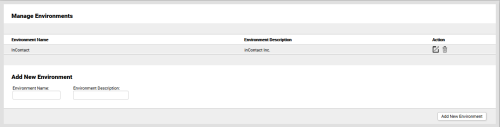Add Environments
Required Permission — WFM Permissions>Contact Centers>Environments>Edit
Overview
Environments are top-level entities in inContact WFMv2, used to group Organizational Units, Business Units, Contact Groups, and Streams. They do not share agents, call traffic, or other contact channels (such as email and chat) with other Environments. Most organizations have a single Environment.
This topic explains how to add Environments in inContact WFMv2.
For more information, see Environments Overview.
- Click WFOWFMv2 PortalContact Centers Environments.
- Click DatabaseContact CentersEnvironments in the inContact WFMv2 menu.
- Type a value in the Environment Name field. This field is required.
- Type a value in the Environment Description field. This field is required.
- Click Add New Environment.