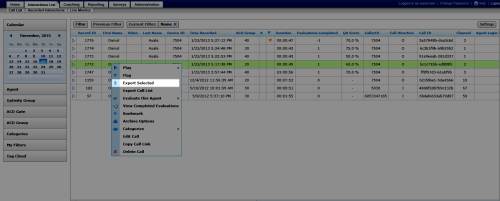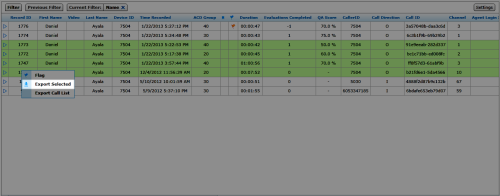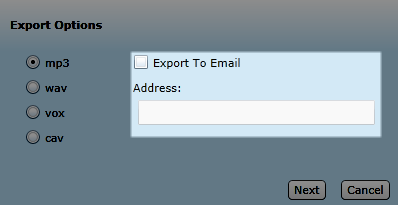Export Recordings
Required Permission —
Overview
The
This topic explains how to export a recording.
For more information, see Working with Recordings Overview.
Images in this topic are taken from the
- Click WFO Call RecordingRecorded Interactions.
- Locate the recording, right-click, and select Export Selected from the pop-up menu.
- Select the file format for the exported call.
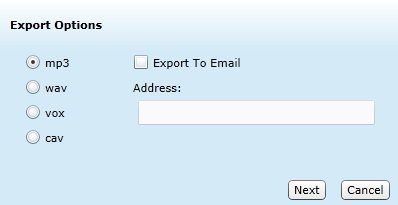
- Click Next.
- Click a filename mask to apply it to the exported recording and then click OK.
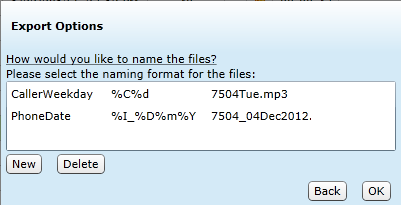
See Also
- Finding Recordings Overview — for more information on locating specific recorded interactions
- Page Details: Recorded Interactions with Web Player — for more information on this page
- Page Details: Recorded Interactions with HTML5 Interaction Player — for more information on this page
- Details: Location File Masks — for more information on creating custom filename masks