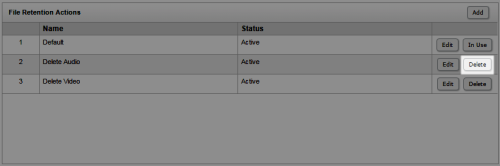Delete File Retention Actions
Overview
In
This topic explains how to delete file retention actions.
For more information, see File Retention Overview.
File retention actions cannot be deleted if they are associated with a recording schedule. Instead of a Delete button, an In Use button is displayed.
- Click WFOTools & SettingsCore FunctionsSystem SettingsFile Retention Actions.
- In the File Retention Actions list, click Delete for the action to be deleted.
- Click OK.
See Also
- Page Details: Edit File Retention Actions — for more information on the page where this task is performed