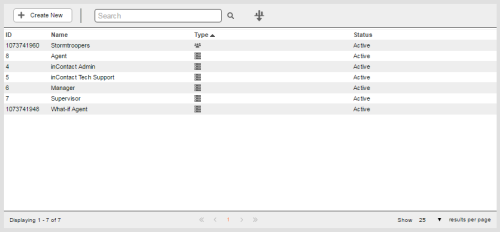Required security profile permissions: Security Profile View.
Overview
You can view all existing security profiles you are allowed to access when you click Security Profiles in the Manage tab of the menu. The table provides general information about each security profile and has search and filtering features that enable you to search for a specific value for any column in the table and to filter the table based on the status of the profile.
From the table, you can open one of the profiles to view details about it or, with the right permissions, create a new security profile.
For more information, see Security Profiles Overview.
- ID
- The unique system-generated ID of the security profile.
- Name
- The unique name of the security profile.
- Type
- Indicates which of the following types the security profile is:
 — Default system security profile. You cannot modify them directly; however, you can copy them as a new custom profile and modify the copy. Default system security profiles include Agent, Supervisor, and Manager.
— Default system security profile. You cannot modify them directly; however, you can copy them as a new custom profile and modify the copy. Default system security profiles include Agent, Supervisor, and Manager. — Custom user-created security profile. Any security profiles you created from scratch or by copying another security profile, system or user-created, are custom security profiles.
— Custom user-created security profile. Any security profiles you created from scratch or by copying another security profile, system or user-created, are custom security profiles.
- Status
- Whether the security profile is Active, Inactive, or Draft.