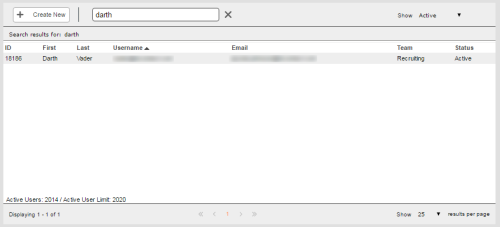Required security profile permissions: Users View.
The users table page contains a table of all users you have permission to view. It includes some basic information about each users. You can filter the table based on whether the users are active or inactive and you can sort in ascending or descending order based on any of the columns. You can search the table for contents in any of the table cells. The table is paginated, and you can navigate it by opting to display more rows per page and by using the arrow links on the bottom of the table to switch table pages. From the users table page, you can open the wizards for creating single users or for bulk uploading multiple users. You can open a single user's profile to view more information and, with the correct permissions, edit the user.
For more information, see Users Overview.
Columns
- ID
- The unique, system-generated ID of the user.
- First
- The first name of the user.
- Last
- The last name of the user.
- Username
- The username of the user. The user must use this to log in to the system. The username follows the format of an email address.
- The email address of the user. This is the email address to which reports, password resets, and any other emails initiated from within the system go.
- Team
- The name of the team to which the user belongs.
- Status
- The current status of the user account. In the image above, all users shown are Active because the Show dropdown is set to Active.