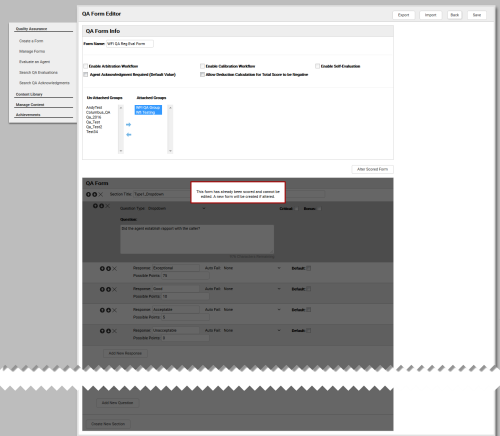Edit QA Evaluation Forms
Required Permissions —
Overview
inContact WFO strictly limits editing of QA evaluation forms. A form cannot be edited if it has ever been used for an evaluation, even if that evaluation was later deleted.
This topic explains how to use the edit functionality to create a new form based on an existing form.
For more information, see QA Evaluation Forms Overview.
- Follow the procedure to View QA Evaluation Forms.
- Click Alter Scored Form to access the sections, questions and responses.
- Edit the form as needed.
- Click Save.
- Type a new Form Name when prompted.
- Click Save.
See Also
- Add Questions — for information on adding questions to a form
- Add Responses — for information on adding responses to a form
- Page Details: QA Forms Listing — for information on the interface elements and form information fields shown in the QA Forms Listing