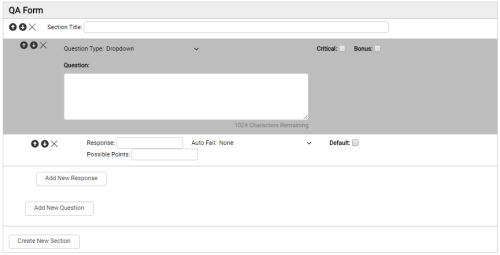Add Questions
Required Permissions —
Overview
Questions and responses are the basis of all QA evaluation forms.
This topic covers how to add a question to a form.
For more information on creating QA evaluation forms, see Create QA Evaluation Forms Overview.
This task can be performed when creating the initial form, when editing an unused form at a later time, or when adding a question to a new version of a form. If you are adding a question during initial form creation, begin with step 4.
- Follow the procedure to View QA Evaluation Forms.
- Locate the appropriate section, or click Create New Section, and type a unique name in Section Title (50 characters max).
- Click Add New Question.
- Select the Question Type.
- Optional: Select the Critical checkbox.
- In the Question field, type the text of the question as you want it to appear to the evaluator.
- Follow the steps in the Add Responses procedure.
- Optional: Repeat steps 4-8 to continue adding questions and responses to this section.
- Optional: Reorder the questions.
- Return to step 7 in the Create QA Evaluation Forms task or click Save.
See Also
- Create QA Evaluation Forms — for details on creating a new form
- View QA Evaluation Forms — for details on searching for and viewing specific forms
- Add Responses — for details on adding responses to your question
- Page Details: QA Form Editor — for details on the fields available when designing a QA evaluation form