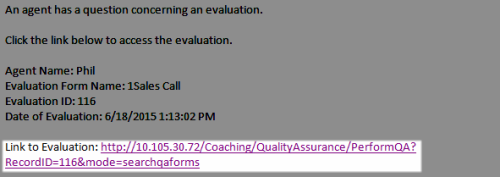Respond to Questioned QA Evaluations
Required Permissions —
Overview
If your organization uses the inContact WFO QA review process, agents can review, question, and acknowledge evaluations after they have been submitted.
This topic explains how to respond to a questioned evaluation.
For more information, see QA Arbitration and Review Process Overview.
Respond to a Questioned Evaluation from an Email
- Click the link in the email you received from inContact WFO.
- Optional: Log in to inContact WFO if necessary.
- Click Edit this QA.
- Add a Comment to respond to the agent's question(s).
- Click Submit QA Review.
Respond to a Questioned Evaluation from inContact WFO
- Click WFO Quality Management Quality Assurance Search QA Evaluations.
- Select the necessary criteria to find your questioned evaluations, then click Search.
- Click a questioned evaluation to open it.
- Click Edit this QA.
- Add a Comment to respond to the agent's question(s).
- Click Submit QA Review.
See Also
- Page Details: Search QA Acknowledgments — for information on the search criteria and evaluation information fields shown in the QA Acknowledgments Listing
- Page Details: Perform QA — for details on fields used in evaluating agent performance