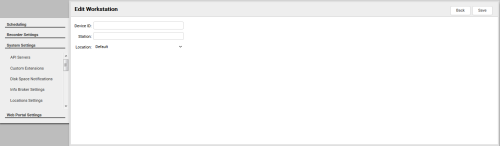Edit Mapped Workstations
Overview
By default, inContact WFO matches Windows usernames from user profiles and logged-in Screen Recording clients to associate workstations with agents. In environments where this default method cannot be used, you can add individual, statically mapped workstations
This topic explains how to edit statically mapped workstations.
For more information, see inContact Screen Recording Overview.
- Click WFO Tools & Settings Core Functions System Settings Workstations Settings.
- Click the Edit icon for the workstation you want to change.
- Edit the Device ID field, Station field, or both.
- Click Save.
See Also
- Page Details: Workstations List — for information on fields displayed on this page