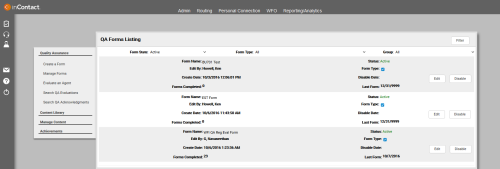Disable QA Evaluation Forms
Required Permissions — Allow QA Form Administration
Overview
To help ensure historical accuracy and continuity in reporting, inContact WFO does not allow forms to be deleted once they have been used.
This topic explains how to disable a form if it is no longer needed.
For more information, see QA Evaluation Forms Overview.
- Follow the procedure to View QA Evaluation Forms, but do not click Edit. There is no need to open the form.
- Click Disable.
See Also
- Page Details: QA Forms Listing — for information on the interface elements and form information fields shown in the QA Forms Listing