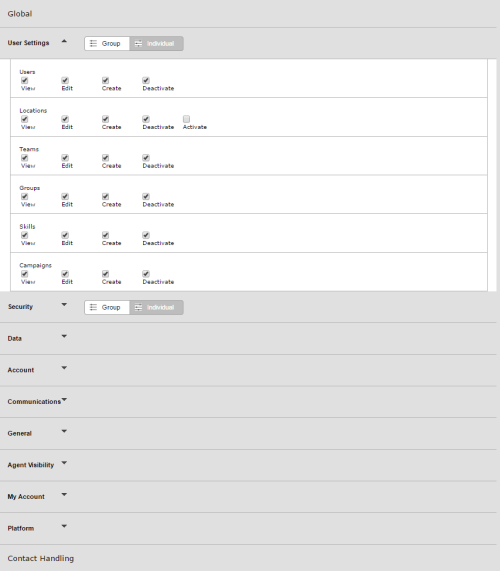Required security profile permissions: Security Profile Edit.
When you create a new security profile, or modify an existing one, you can determine the power users with the security profile have over other user accounts, user locations, teams, skills, and campaigns. You can configure all of them at once, at the same level, using the Group settings, or you can configure them individually using the INdividual settings. When you give users the ability to manage these features, you must also give them access to the teams of users or campaigns of skills to manage.
For more information, see Security Profiles Overview.
Group
Enables users to view, edit, create, or deactivate users,
By default, the Manager, Supervisor, and Agent system security profiles have the following permissions enabled:
| Security Profile | View | Edit | Create | Deactivate |
|---|---|---|---|---|
|
Agent |
||||
| Supervisor | ||||
| Manager |
Individual
Users
Enables users to manage user accounts. You must specify the teams the users with this security profile can access. To determine which user accounts users with this security profile can access, you must specify the teams to which those users are assigned. You can choose to enable access to all teams or enable access to a custom list of teams. You might choose to grant users with this security profile access only to teams to which they belong.
By default, the Manager, Supervisor, and Agent system security profiles have the following permissions enabled:
| Security Profile | View | Edit | Create | Deactivate |
|---|---|---|---|---|
|
Agent |
||||
| Supervisor | ||||
| Manager |
The default security profiles do not have these permissions set individually; however, they set these permissions indirectly with the Group settings.
Locations
Enables users to manage
By default, the Manager, Supervisor, and Agent system security profiles have the following permissions enabled:
| Security Profile | View | Edit | Create | Deactivate |
|---|---|---|---|---|
|
Agent |
||||
| Supervisor | ||||
| Manager |
The default security profiles do not have these permissions set individually; however, they set these permissions indirectly with the Group settings.
Teams
Enables users to manage
By default, the Manager, Supervisor, and Agent system security profiles have the following permissions enabled:
| Security Profile | View | Edit | Create | Deactivate |
|---|---|---|---|---|
|
Agent |
||||
| Supervisor | ||||
| Manager |
The default security profiles do not have these permissions set individually; however, they set these permissions indirectly with the Group settings.
Groups
Enables users to manage groups. You must specify the groups the users with this security profile can access. You can choose to enable access to all groups or enable access to a custom list of groups. When you choose to create a custom list of data users can access, you must update the security profile any time you add a new team you want the users to access.
By default, the Manager, Supervisor, and Agent system security profiles have the following permissions enabled:
| Security Profile | View | Edit | Create | Deactivate |
|---|---|---|---|---|
|
Agent |
||||
| Supervisor | ||||
| Manager |
The default security profiles do not have these permissions set individually; however, they set these permissions indirectly with the Group settings.
Skills
Enables users to manage
By default, the Manager, Supervisor, and Agent system security profiles have the following permissions enabled:
| Security Profile | View | Edit | Create | Deactivate |
|---|---|---|---|---|
|
Agent |
||||
| Supervisor | ||||
| Manager |
The default security profiles do not have these permissions set individually; however, they set these permissions indirectly with the Group settings.
Campaigns
Enables users to manage
By default, the Manager, Supervisor, and Agent system security profiles have the following permissions enabled:
| Security Profile | View | Edit | Create | Deactivate |
|---|---|---|---|---|
|
Agent |
||||
| Supervisor | ||||
| Manager |
The default security profiles do not have these permissions set individually; however, they set these permissions indirectly with the Group settings.