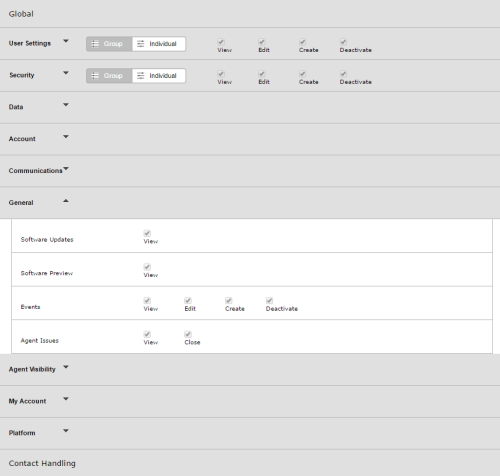Required security profile permissions: Security Profile Edit.
When you create a new security profile, or modify an existing one, you can determine the power users with the security profile have over software updates, the software preview tool, environment events, and agent issues.
For more information, see Security Profiles Overview.
Software Updates
Enables users to view and download software updates, such as Studio, Power Agent, DB Connector, and other products.
By default, the Manager, Supervisor, and Agent system security profiles have the following permissions enabled:
| Security Profile | View |
|---|---|
|
Agent |
|
| Supervisor | |
| Manager |
Software Preview
Enables users to use the Preview Updates feature.
By default, the Manager, Supervisor, and Agent system security profiles have the following permissions enabled:
| Security Profile | View |
|---|---|
|
Agent |
|
| Supervisor | |
| Manager |
Events
Enables users to view, edit, create, and deactivate events in the event manager.
By default, the Manager, Supervisor, and Agent system security profiles have the following permissions enabled:
| Security Profile | View | Edit | Create | Deactivate |
|---|---|---|---|---|
|
Agent |
||||
| Supervisor | ||||
| Manager |
Agent Issues
Enables users to view or close agent issues, or issues that agents reported in the Agent application.
By default, the Manager, Supervisor, and Agent system security profiles have the following permissions enabled:
| Security Profile | View | Close |
|---|---|---|
|
Agent |
||
| Supervisor | ||
| Manager |